Configuring the Agent
Enable a trigger
A Trigger monitors a folder and creates a new task for any file it finds in the folder. When processing of the file's task is successfully completed, the file is moved into a \completed sub-folder.
On the Triggers page of the Agent interface, you will see one trigger for each project in your account.
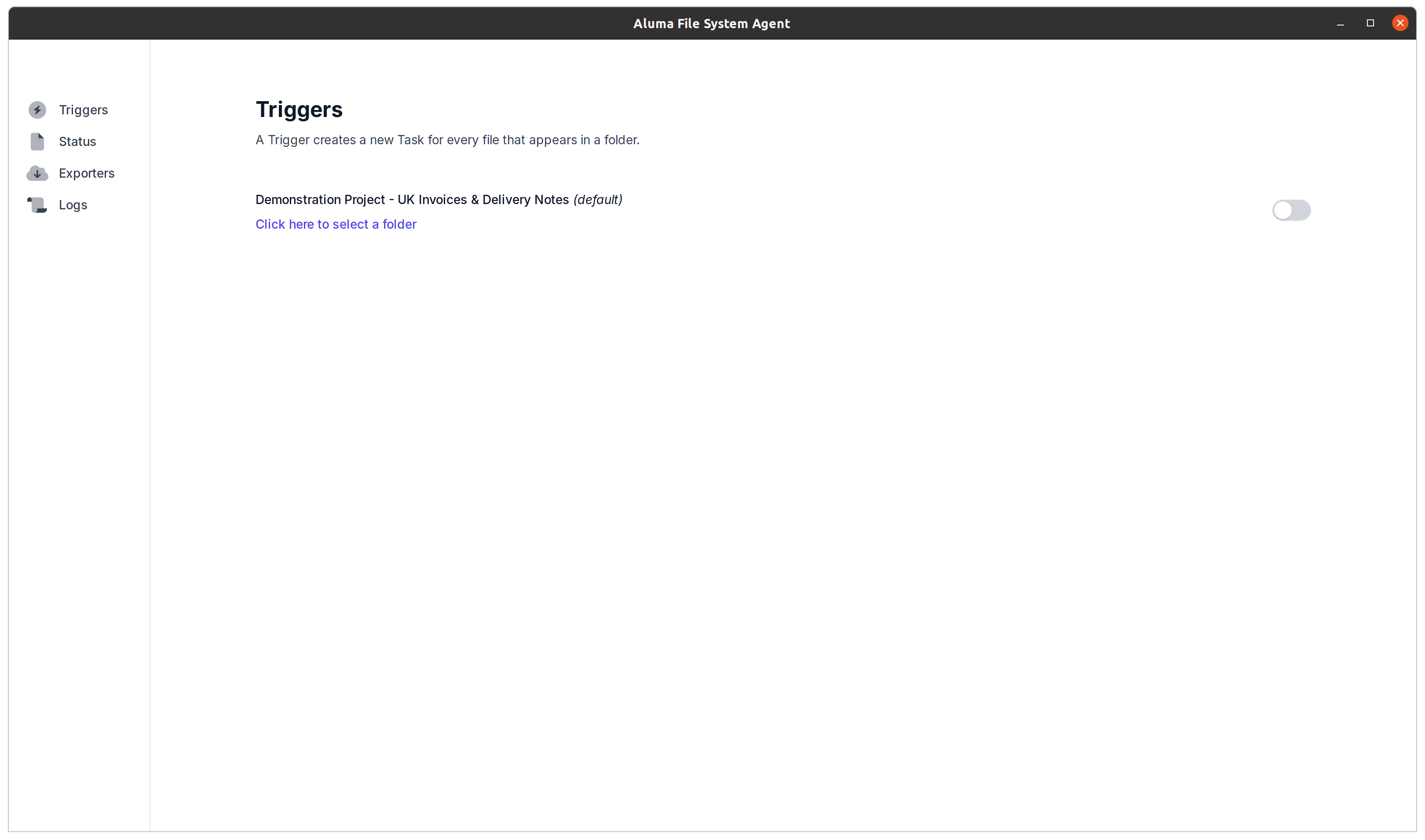
Click on a trigger to enable it by selecting the folder you want it to monitor. When the trigger is enabled and running it will look like this:

You can reconfigure the trigger to use a different folder or disable it later if you need to.
Enable an exporter
An Exporter waits for tasks to be ready for export and writes the specified data files (and optionally PDF output files) to a folder.
On the Exporters page of the Agent interface, you will see one exporter for each project in your account.
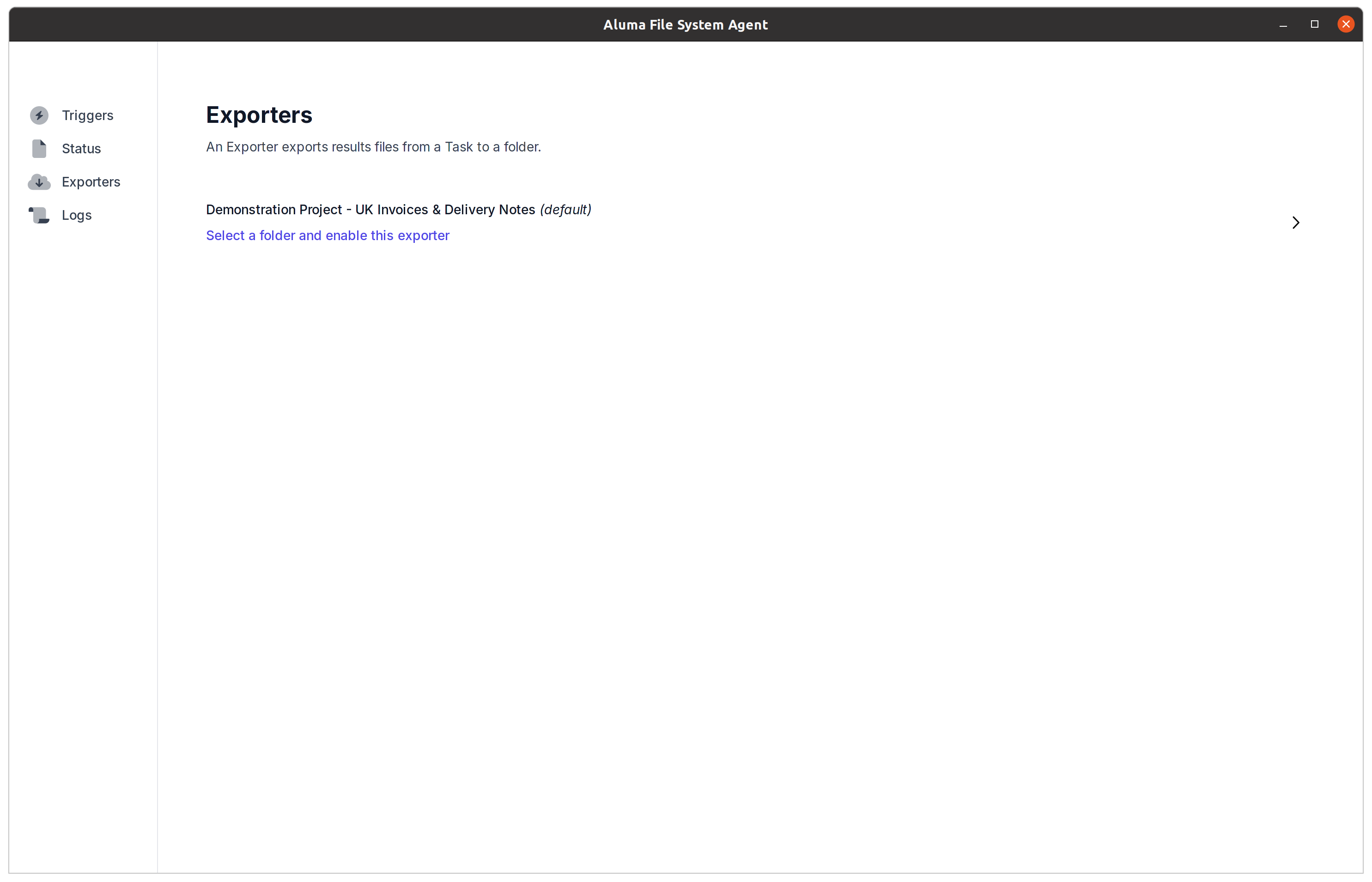
Click on an exporter to enable it by selecting the folder you want it to export data to. When the exporter is enabled and running it will look like this:

You can reconfigure the export to use a different folder or disable it later if you need to.
Updated 5 months ago
