File System Agent
The Aluma File System Agent is a Windows or Linux application that can monitor a folder and create Aluma tasks for any files it finds there, and export data back to files in another folder.
Installing the Agent
You can download the Agent executable for your OS using these links:
You can put the executable in any folder and run it from there. In this documentation we assume you have put the executable in C:\aluma-fsa (if you are using Windows).
If you are using Linux, you will need to run chmod +x ./aluma-file-system-agent before you can run the application.
You can Install the Agent as a Windows service or as a Linux Service. You should run the Agent as an application and ensure it is configured correctly before you do this.
Authenticating the Agent
When you start the Agent, you will be prompted for a Key Retrieval Code. This is a time-limited 6-character code that you can create in the Admin portal and use to authenticate the Agent to your account.
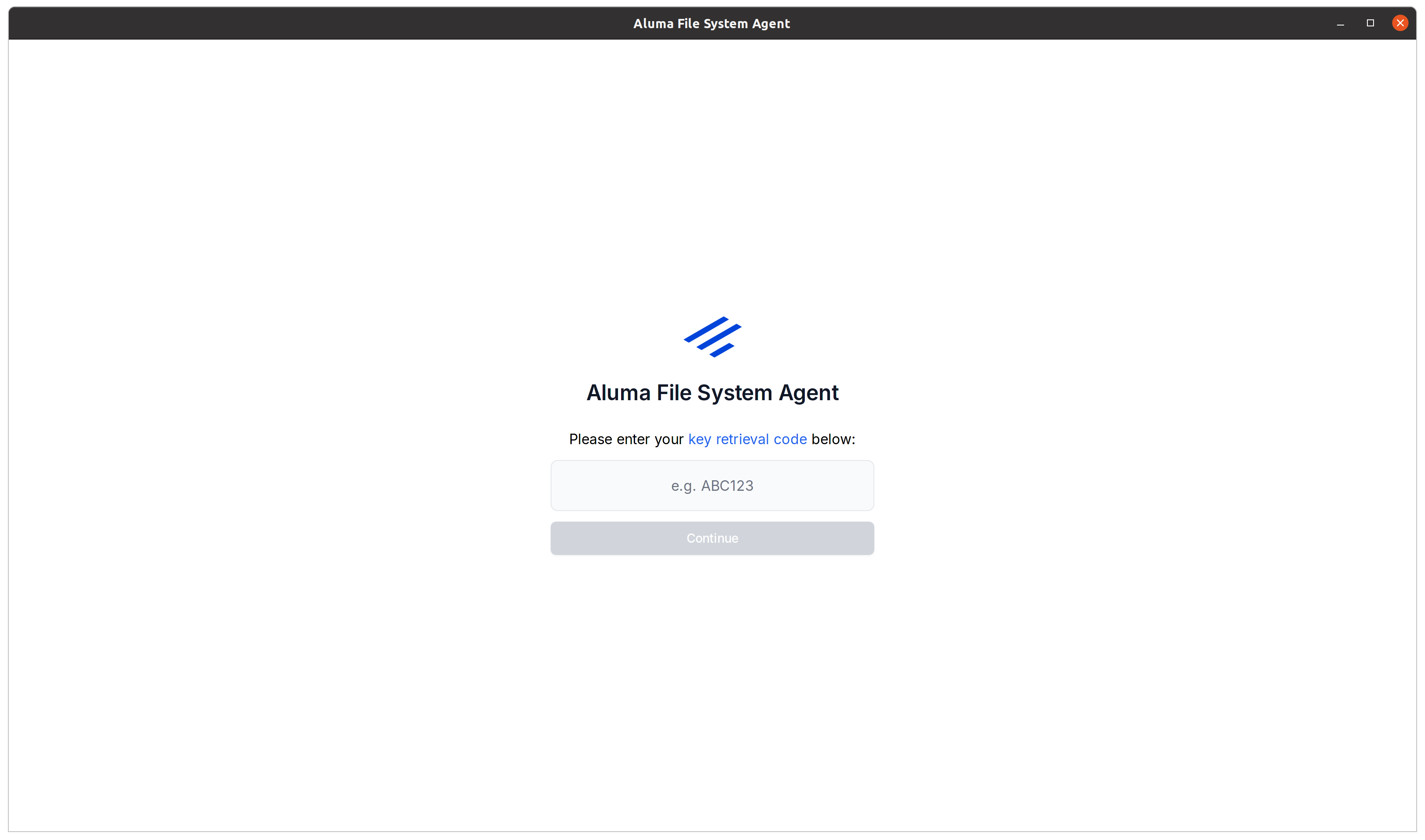
You can create a code in the Admin portal Home page.
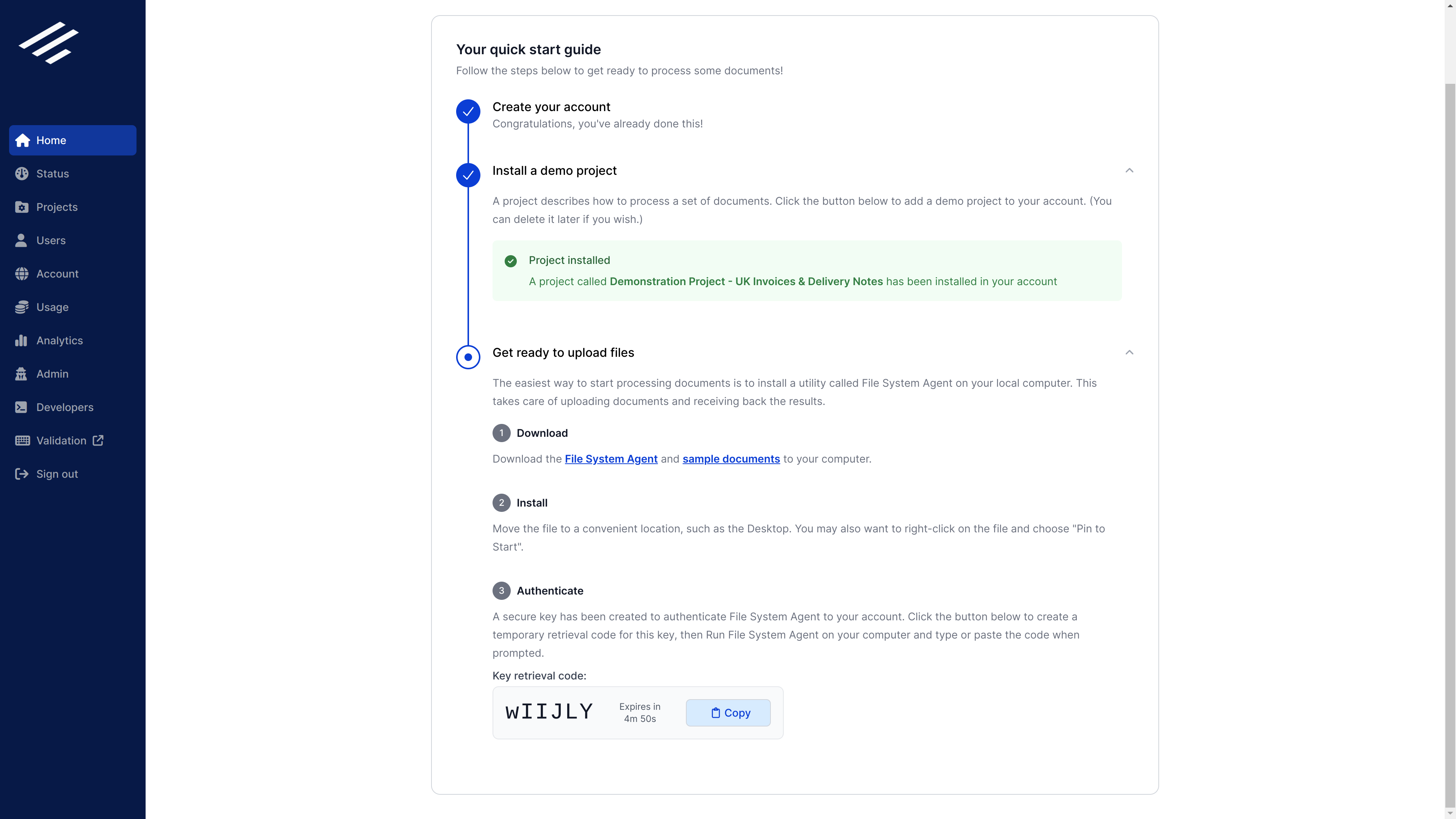
Updated 16 days ago
